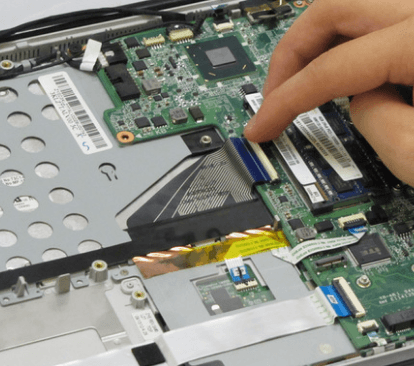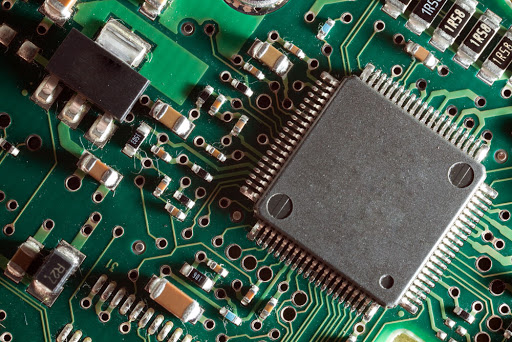Setting up a guest network on your router is a smart way to provide internet access to visitors without compromising the security of your main network. This isolated network keeps your personal devices and sensitive data safe while offering a convenient connection for guests. Here’s a comprehensive guide on how to set up a guest network on your router, ensuring both security and convenience.
A guest network is a separate Wi-Fi network that allows visitors to connect to the internet without accessing your primary network. This separation is crucial for several reasons. First, it enhances security by preventing guests from accessing your personal files, devices, and network settings. Second, it helps manage bandwidth, ensuring that your primary network remains fast and efficient. Finally, it offers a layer of convenience for both you and your guests, providing easy access without compromising safety.
Preparing Your Router
Before setting up a guest network, ensure that your router supports this feature. Most modern routers do, but it’s always good to check the user manual or the manufacturer’s website. Additionally, updating your router’s firmware to the latest version is recommended. This ensures that you have access to the latest features and security improvements.
Accessing your router’s settings is the first step. This is usually done through a web browser by entering the router’s IP address, often something like 192.168.1.1. If you’re unsure about the IP address, refer to the router’s manual or look for it on the device itself. Once you’ve accessed the settings page, log in using your administrator credentials.
Setting Up the Guest Network
Locate the Guest Network Settings: After logging in, navigate to the section of your router’s interface dedicated to Wi-Fi settings. Here, you should find an option for setting up a guest network. This might be labeled as “Guest Network,” “Guest Access,” or something similar.
- Enable the Guest Network: Turn on the guest network feature. This usually involves checking a box or toggling a switch. Once enabled, you’ll need to configure a few settings.
- Name the Network (SSID): Choose a unique name for your guest network. This name, or SSID (Service Set Identifier), will be visible to your guests when they search for available Wi-Fi networks. Avoid using names that can give away personal information.
- Set a Password: Always secure your guest network with a strong password. This ensures that only authorized guests can connect. Use a combination of letters, numbers, and special characters to create a robust password. It’s also a good idea to change this password periodically.
- Configure Security Settings: Ensure that your guest network uses WPA3 encryption if available, or WPA2 as a minimum. These encryption standards provide the necessary security to protect against unauthorized access.
Additional Configuration Options

Many routers offer additional settings for the guest network that can enhance security and user experience. Here are some options you might encounter:
- Access Restrictions: You can set restrictions on the types of websites or content accessible through the guest network. This is useful for maintaining a family-friendly environment or limiting access to potentially harmful sites.
- Bandwidth Limitations: To prevent guests from consuming too much bandwidth, some routers allow you to set limits on the amount of data or speed available to the guest network. This ensures that your primary network remains fast for your own use.
- Time Restrictions: Some routers offer the ability to set time limits for guest access. This can be helpful if you only want the guest network to be available during certain hours.
For detailed instructions and router-specific tips, you can visit 192-168-1-1ip.com. This website offers comprehensive guides and expert advice on networking topics, helping you make the most of your router’s features.
Testing and Troubleshooting
After setting up your guest network, it’s important to test it to ensure everything is working correctly. Use a device to connect to the guest network and verify that you have internet access. Check the connection speed and stability to ensure a good user experience.
If you encounter any issues, here are some troubleshooting steps:
- Check Network Settings: Ensure that all the settings you configured have been saved correctly. Double-check the SSID, password, and security settings.
- Reboot the Router: Sometimes, a simple reboot can resolve connectivity issues. Turn off your router, wait a few seconds, and then turn it back on.
- Firmware Update: Make sure your router’s firmware is up to date. Manufacturers often release updates to fix bugs and improve performance.
- Consult the Manual: If you’re still having trouble, refer to your router’s user manual or the manufacturer’s website for troubleshooting tips.
Maintaining Your Guest Network
Setting up a guest network is not a one-time task; it requires regular maintenance to ensure security and efficiency. Here are some tips for maintaining your guest network:
- Regularly Change the Password: To enhance security, change the guest network password periodically. Inform your regular guests of the new password as needed.
- Monitor Usage: Keep an eye on the devices connected to your guest network. This helps you spot any unauthorized access and take appropriate action.
- Update Router Firmware: Continuously update your router’s firmware to benefit from the latest security patches and features.
- Adjust Settings as Needed: Depending on your usage patterns and the type of guests you have, you might need to adjust settings like bandwidth limitations or access restrictions.
Enhancing the Guest Experience
A well-configured guest network not only secures your primary network but also enhances the experience for your guests. Providing clear instructions on how to connect, along with a user-friendly SSID and password, makes it easy for guests to get online. Additionally, ensuring a strong, stable connection enhances their satisfaction and reflects well on you as a host.
The Bottom Line
Setting up a guest network on your router is a practical step towards enhancing security and convenience. By isolating guest access from your primary network, you protect your personal devices and data while offering a seamless internet experience for visitors. Following the steps outlined in this guide, you can easily configure a guest network that meets your needs and provides a safe, efficient connection for everyone.